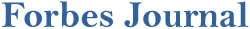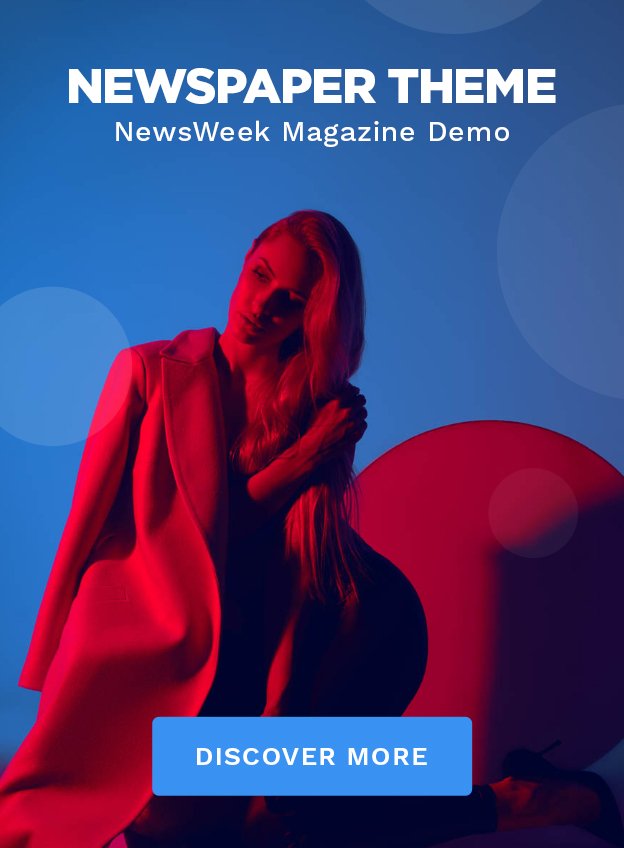In today’s digital landscape, it is crucial for Gmail and Google account holders to promptly navigate to their settings and activate essential security features. The prevalence of online scams and their detrimental impacts are well-known, with recent FBI data revealing over £12 billion lost to cybercriminals in 2024, marking a 33% surge in attacks.
A significant challenge lies in the continued use of weak passwords by many individuals, coupled with hackers’ increasing proficiency in breaching accounts. Shockingly, a considerable number of users still rely on easily guessable passwords like “password,” “qwerty,” and “123456.”
With the substantial financial losses attributed to scammers, there is a pressing need for proactive measures. Google is advocating for a transition from traditional passwords to more secure alternatives such as Sign in with Google and passkey technologies.
These advanced login methods streamline the authentication process by reducing the number of passwords required and enabling access through biometric identifiers like fingerprints and facial recognition.
While these security measures have been available for some time, a significant portion of older demographics, notably Gen X and Baby Boomers, have been slow to adopt them. Google reports that only about 30% of users utilize modern authentication methods daily, indicating a reluctance to abandon legacy practices.
Conversely, younger Gen Z users are embracing cutting-edge authentication solutions, moving away from conventional password-based security frameworks.
Google’s Evan Kotsovinos emphasized the company’s objective to eliminate passwords entirely while ensuring seamless sign-ins. He strongly recommends leveraging modern tools like Sign in with Google and passkeys, which integrate with Google Password Manager to enhance convenience and security.
For those seeking simpler alternatives, enabling 2-Step Verification (2SV) adds an extra layer of security by requiring a secondary code, typically sent to another device, for login validation.
To cater to password loyalists, Google offers additional protective tools such as 2-Step Verification (2SV), the Google Authenticator App, and Google Password Manager, bolstering defense mechanisms against potential threats.
Given the persistent nature of cyber threats, adhering to these recommendations by transitioning from passwords or fortifying security measures is essential to safeguard against potential risks and protect personal information.